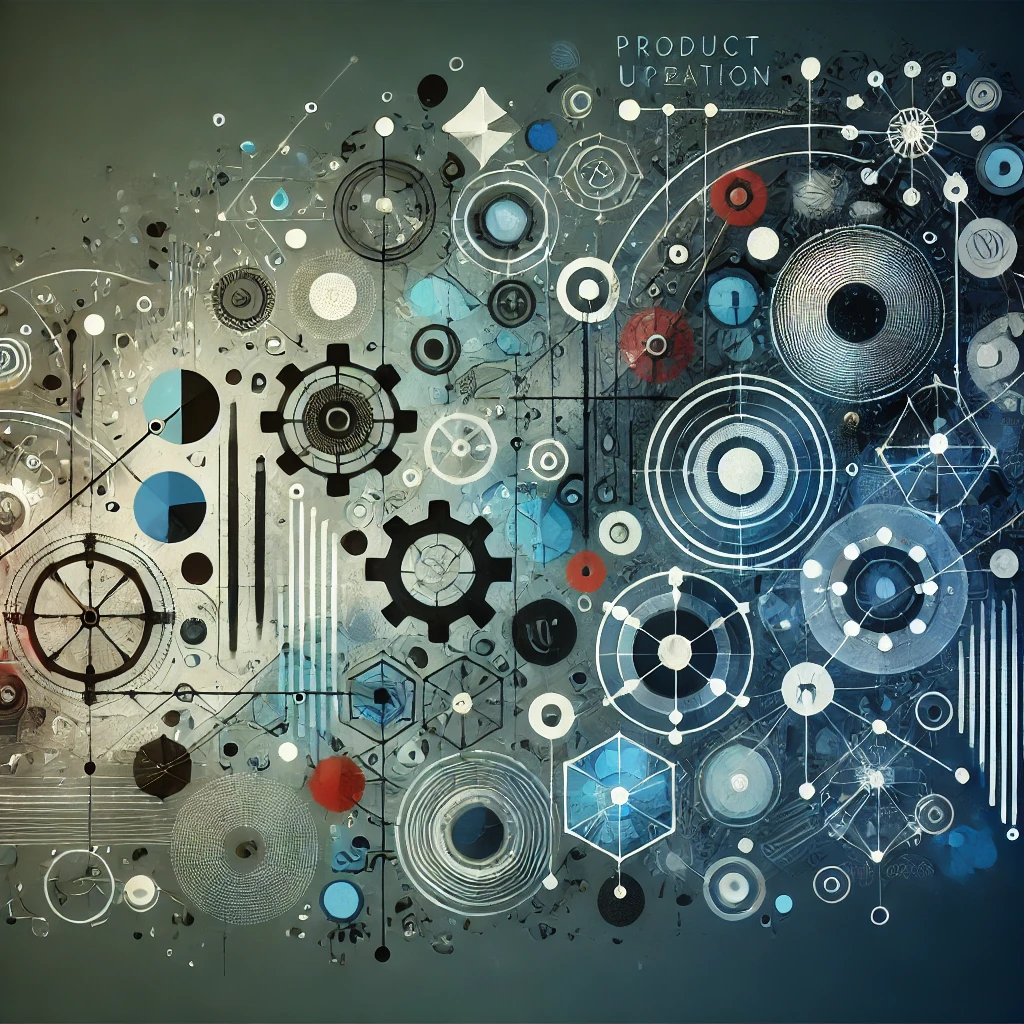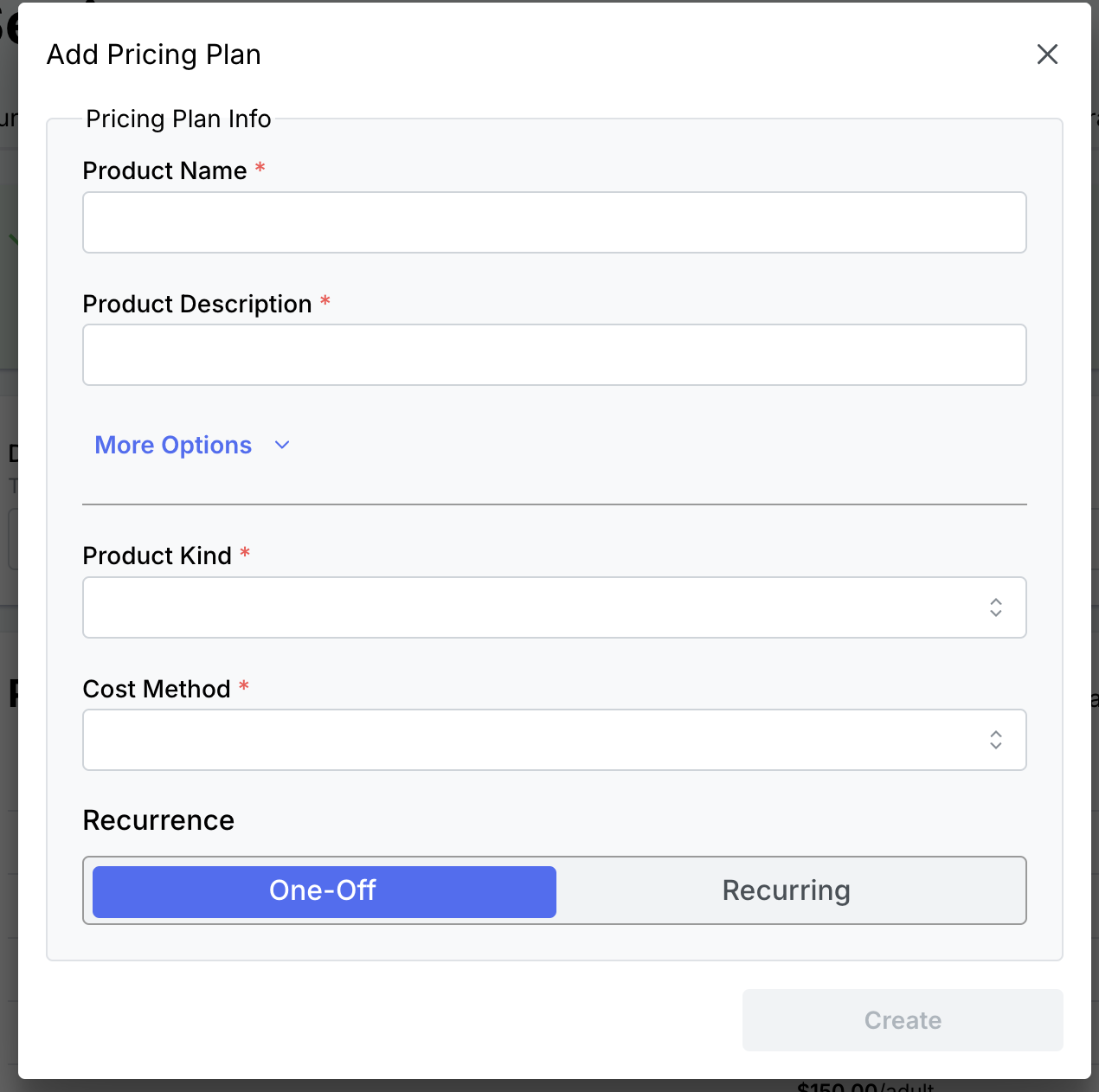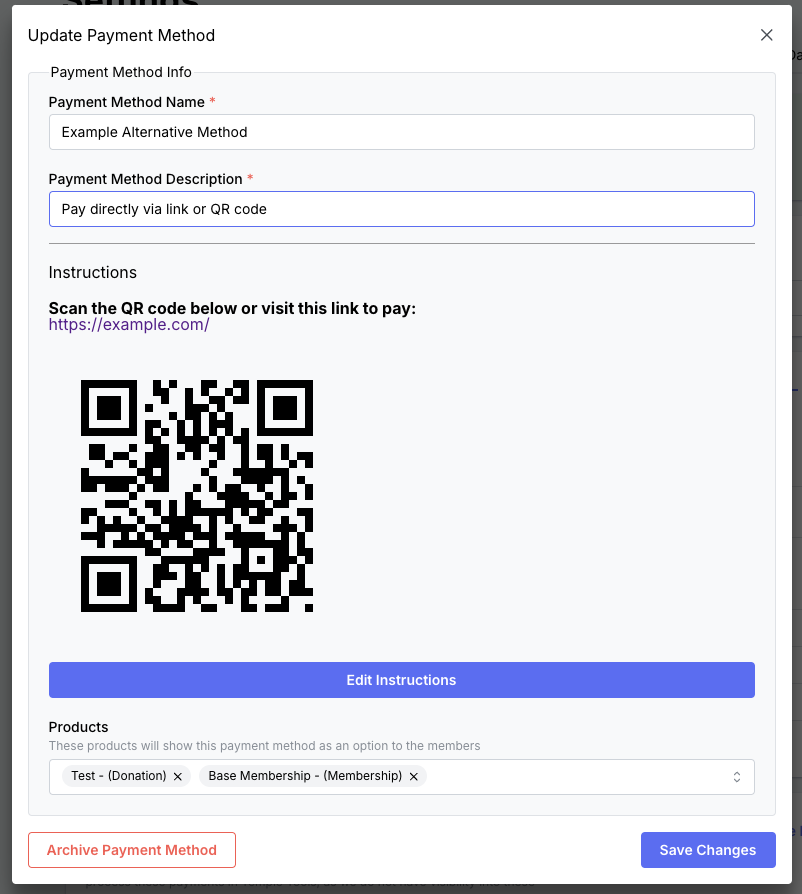Version 69
Product & Payments Updates
Product Creation
- Product creation experience has been refined and is now much easier and more intuitive
- Statement descriptors are now automatically created for you
- Products can now be fully edited. Beware — you will be updating existing subscriptions when you do so!
- Viewing products is now much easier (overhauled browsing experience)
- Products may now be archived, so you won’t see them in lists anymore. You can unarchive a product at any time.
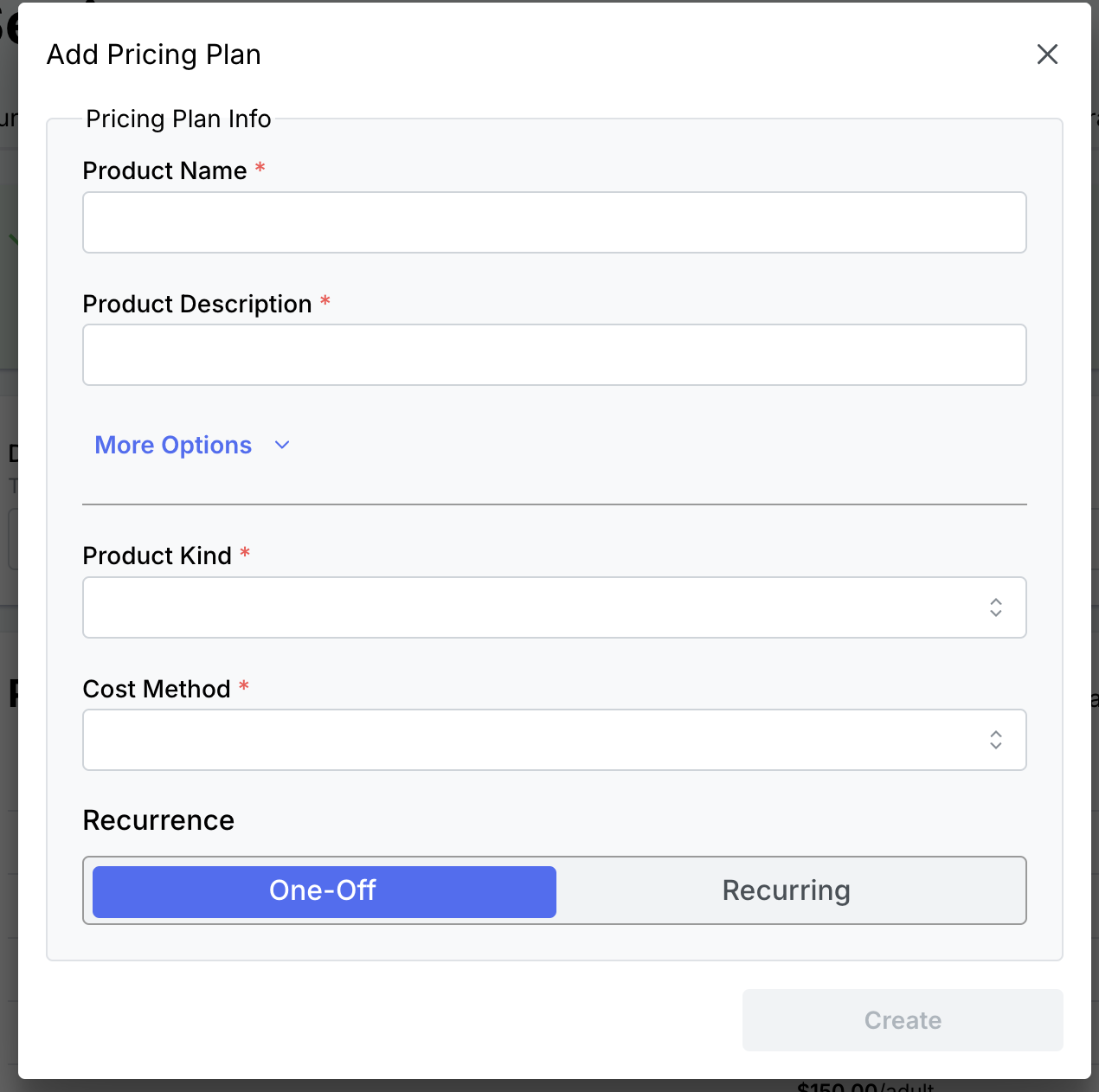
Addons System
- Created a new “Addons” system that lets you embed products within each other
- Addons are automatically added to the total for subscriptions
- Addons show as additional line items within invoices
- Individual invoices may have their addons edited or removed, updating the outstanding total
Custom Payment Methods
- You may now create Alternative Payment Methods in the “Payments” section of your organization settings. These methods may be attached to products
- These payment methods have customized instructions available (including embedding images) to explain to your users how they may use these methods
- Members viewing invoices may select these payment methods to view the instructions
- Note that Temple Tools has no access to these methods, so you’ll have to record the charges manually
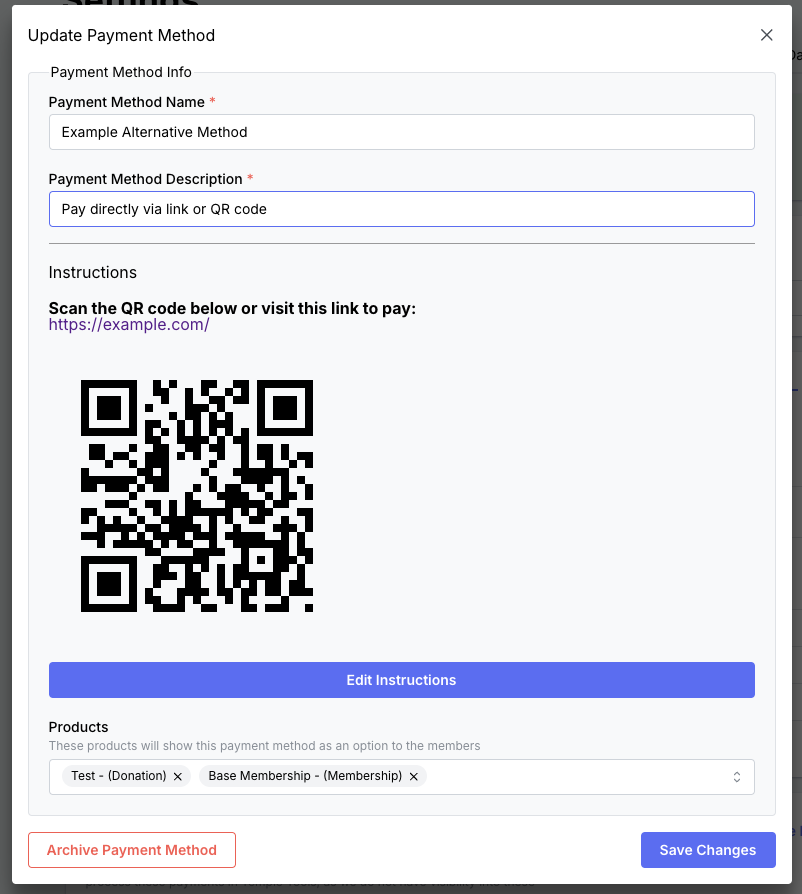
Minor Tweaks
- Improved subscription setup experience for members, now defaults opening the “next step”
- Fixed a few caveats in family member creation
- Fixed a bug with submitting form submissions on behalf of a family member when there was an embedded product in the form